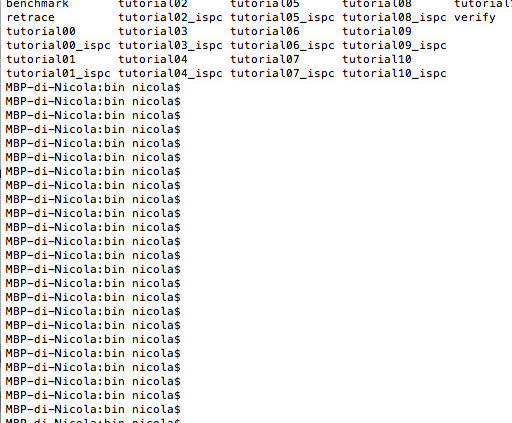Starting FluidRay RT from command line
With the latest version of FluidRay RT it’s possible to import files directly from the command line.
First of all, you need to find the installation location of the executable file fluidrayrt.exe.
For example, it could be in C:\Program Files\FluidInteractive\FluidRay RT Demo x64\fluidrayrt.exe.
You could then import a file from command line by calling C:\Program Files\FluidInteractive\FluidRay RT Demo x64\fluidrayrt.exe -i <file to import>.
Of course, by adding the path C:\Program Files\FluidInteractive\FluidRay RT Demo x64\ to the system PATH environment variable, you would just have to call fluidrayrt -i <file to import>.